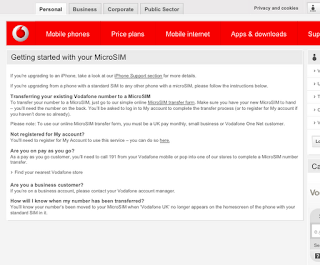iOS 7 update new features
This update features a beautiful new design and also contains hundreds of new features, including the following:
• New design
? Redesigned interface updates the entire system and every built-in app
? Subtle motion and animation; layers and translucency provide depth
? Elegant new color palette and refined typography
? Updated system sounds and ringtones
• Control Center
? Quick access to commonly used controls and apps with a swipe up from the bottom of the screen
? Turn on & off Airplane Mode, Wi-Fi, Bluetooth, Do Not Disturb; adjust screen brightness; access media controls; turn on AirPlay and AirDrop
? Quickly access flashlight, timer, calculator, camera and music controls
• Notification Center improvements
? New Today view gives you an overview of your day, including weather, calendar, and stocks
? Notifications dismissed on one device dismisses across all your devices
• Multitasking improvements
? Preview screens of open apps when you switch between them
? Permits any app to keep content up-to-date in the background
• Camera improvements
? Swipe through different camera modes - video, still photo, square aspect, and panorama
? Real-time photo filters with iPhone 4S or later, and iPod touch (5th generation)
• Photos improvements
? Automatically organizes your photos and videos based on time and location into Moments
? iCloud Photo Sharing supports multiple contributors and videos, plus a new Activity view
? Add photo filter effects
? Flickr and Vimeo support
• AirDrop
? Quickly and easily share content with people nearby
? Securely encrypted transfers with no network or setup required
? Supported on iPhone 5, iPad (4th generation), iPad mini, and iPod touch (5th generation) and requires an iCloud account
• Safari improvements
? New iPhone tab view that lets you easily switch between open web pages
? Unified smart search field for both search terms and web addresses
? Shared Links shows web pages shared by people you follow on Twitter
• iTunes Radio
? Streaming radio service
? Pick from over 250 featured and genre-focused stations
? Start your own station from your favorite artist or song
• Siri improvements
? New, more natural sounding male and female voices for US English, French and German
? Integrated Wikipedia, Twitter search, and Bing web search results
? Change settings including Wi-Fi, Bluetooth, and brightness
? Supported on iPhone 4S, iPhone 5, iPad with Retina display, iPad mini, and iPod touch (5th generation)
• App Store improvements
? See apps relevant to your current location with Popular Near Me
? Discover age-appropriate apps in the Kids category
? Keep your apps up to date automatically
• Find My iPhone Activation Lock
? Turning off Find My iPhone, erasing your device, reactivation, and signing out of iCloud requires your Apple ID password
? A custom message can be displayed on your device even after a remote erase
• iTunes Store improvements
? Preview and buy songs you've heard on iTunes Radio while inside the iTunes Store
? Add to, and shop from, your iTunes Wish List
? Scan code with camera to redeem iTunes Gift Cards
• Music improvements
? Play music purchases from iCloud
? Rotate your iPhone or iPod touch to browse your music with the Album Wall
• Videos improvements
? Play movie and TV show purchases from iCloud
? View similar movies and TV shows from Related
• Maps improvements
? Turn-by-turn walking directions
? Automatic night mode
? Bookmarks shared across devices via iCloud
• Mail improvements
? New Smart Mailboxes, including Unread, Attachments, All Drafts and To or CC
? Improved search
? View PDF annotations
• FaceTime audio calling
• Block unwanted Phone, Messages and FaceTime callers
• Support for sending long MMS messages
• Pull down on any Home Screen to reveal Spotlight search
• Scan to acquire Passbook passes
• New ringtones, alarms, alerts and system sounds
• Definitions of a selected word for additional languages: Italian, Korean, and Dutch
• Inclinometer in the Compass app
• Wi-Fi HotSpot 2.0 support
• Accessibility features
? Individuals with limited physical motor skills can now control their device using Switch Control
? Customize closed caption style
? Handwriting input support in VoiceOver
? Math input support using Nemeth Braille in VoiceOver
? Select from multiple premium voices for speak selection and VoiceOver
? Support for Made for iPhone Hearing Aids and stereo audio for iPhone 5 and iPod touch (5th generation)
• Enterprise features
? Manage which apps and accounts are used to open documents and attachments
? Per App VPN
? App Store license management
? Enterprise single sign-on
? Remote configuration of managed apps
? Automatic data protection for third-party apps
? Exchange Notes syncing
? Install custom fonts
? New management queries and restrictions
• Education features
? Mobile device management for Apple TV
? Request AirPlay Mirroring from a student device to Apple TV
? Pre-configure AirPlay destinations and AirPrint printers
? Streamlined MDM enrollment
? Ability to restrict changes to accounts
? Web content filtering
? Authorized apps can initiate single app mode
? Configure accessibility settings for single app mode
• Features for China
? Tencent Weibo integration
? Chinese-English bilingual dictionary
? Improved handwriting input with improved accuracy, stroke order independence and support for simultaneous multiple character input
• Bug fixes
Some features may not be available for all countries or all areas.
For information on the security content visit apple
website
Here is the first look of iOS 7 on my iPad mini.