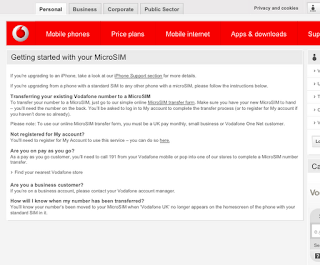Showing posts with label iPhone. Show all posts
Showing posts with label iPhone. Show all posts
iOS 7.0.3 update new features
iOS 7.0.3 update new features
This iOS 7.0.3 update from Apple contains improvements and bug fixes, including:
• Adds iCloud Keychain to keep track of your account names, passwords, and credit card numbers across all your approved devices
• Adds Password Generator so Safari can suggest unique, hard-to-guess passwords for your online accounts
• Updates lock screen to delay display of "slide to unlock" when Touch ID is in use
• Adds back the ability to search the web and Wikipedia from Spotlight search
• Fixes an issue where iMessage failed to send for some users
• Fixes a bug that could prevent iMessage from activating
• Improves system stability when using iWork apps
• Fixes an accelerometer calibration issue
• Addresses an issue that could cause Siri and VoiceOver to use a lower quality voice
• Fixes a bug that could allow someone to bypass the Lock screen passcode
• Enhances the Reduce Motion setting to minimize both motion and animation
• Fixes an issue that could cause VoiceOver input to be too sensitive
• Updates the Bold Text setting to also change dial pad text
• Fixes an issue that could cause supervised devices to become un-supervised when updating software
For information on the security content of this update, please visit this website:
<http://support.apple.com/kb/HT1222>
This iOS 7.0.3 update from Apple contains improvements and bug fixes, including:
• Adds iCloud Keychain to keep track of your account names, passwords, and credit card numbers across all your approved devices
• Adds Password Generator so Safari can suggest unique, hard-to-guess passwords for your online accounts
• Updates lock screen to delay display of "slide to unlock" when Touch ID is in use
• Adds back the ability to search the web and Wikipedia from Spotlight search
• Fixes an issue where iMessage failed to send for some users
• Fixes a bug that could prevent iMessage from activating
• Improves system stability when using iWork apps
• Fixes an accelerometer calibration issue
• Addresses an issue that could cause Siri and VoiceOver to use a lower quality voice
• Fixes a bug that could allow someone to bypass the Lock screen passcode
• Enhances the Reduce Motion setting to minimize both motion and animation
• Fixes an issue that could cause VoiceOver input to be too sensitive
• Updates the Bold Text setting to also change dial pad text
• Fixes an issue that could cause supervised devices to become un-supervised when updating software
For information on the security content of this update, please visit this website:
<http://support.apple.com/kb/HT1222>
iOS 7 beta 6 update available
iOS 7 beta 6 update available now for iPhone / iPad / iPod
If you already have iOS 7 on our iPad or iphone, iOS 7 beta 6 update is available for update. If you still don't have iOS 7 installed, you can have iOS 7 for free without paying the 99$ and have a sneak at the new features of iOS 7 .
To Install iOS 7 free for iPhone iPad iPhone refer to my earlier post iOS 7 beta 4 free download
Once you install iOS 7 beta 4 free from above URL, you can now update it to beta 6 automatically. Once you navigate to General --> Software Update, it prompts for iOS beta 6 software update.
What's new in iOS 7 beta 6 update? For more details refer for release notes. You need to signin using your apple id/ password to go through the release notes

If you already have iOS 7 on our iPad or iphone, iOS 7 beta 6 update is available for update. If you still don't have iOS 7 installed, you can have iOS 7 for free without paying the 99$ and have a sneak at the new features of iOS 7 .
To Install iOS 7 free for iPhone iPad iPhone refer to my earlier post iOS 7 beta 4 free download
Once you install iOS 7 beta 4 free from above URL, you can now update it to beta 6 automatically. Once you navigate to General --> Software Update, it prompts for iOS beta 6 software update.
What's new in iOS 7 beta 6 update? For more details refer for release notes. You need to signin using your apple id/ password to go through the release notes
What new features and fixes in iOS 6.1.2 software update
New features and fixes in iOS 6.1.2
If your iPhone or iPad is running iOS 6.1 or 6.1.1, you must update the device to 6.1.2 to avoid disruption.
Many corporate services have stopped email sync for devices running those above specific versions of iOS to ease email delivery issues for remaining team members.
This iOS 6.1.2 fixes an exchange calendar bug that could result in increased network activity and thereby reduces battery life of iPad and iPhone.
What new features and fixes in iOS 6.1 software update
New features and fixes in iOS 6.1
This iOS 6.1 update from Apple contains few bug fixes and improvements as well.
- Added support for more carriers - for complete list if supported carriers visit http://www.apple.com/ipad/LTE/
- You can now purchase movie tickets using Fandango with Siri (USA only)
- Download individual songs from iCloud if you are iTunes Match subscriber
- New button to reset the Advertising Identifier, For information on the security content of this update, please refer http://support.apple.com/kb/HT1222
Whats new features and fixes in iOS 6.0.1 software update
New features and fixes in iOS 6.0.1
Apple has released an update for iOS 6, its iOS 6.0.1, This update is more of a bug fixes for iPhone 5 and other previous versions of iPhone mostly.
Here are the bug fixes and improvements in iOS 6.0.1
For more information on the security content of this update refer below
http://support.apple.com/kb/HT1222
Here are the bug fixes and improvements in iOS 6.0.1
- Fixes a bug affecting Exchange meetings
- Fixes a bug that prevents iPhone 5 from installing software updates wirelessly over the air
- Fixes a Passcode Lock bug which sometimes allowed access to Passbook pass details from lock screen
- Resolves an issue that prevents iPhone from using the cellular network in some instances
- Fixes a bug where horizontal lines may be displayed across the keyboard
- Fixes an issue that could cause camera flash to not go off
- Improves reliability of iPhone 5 and iPod touch (5th generation) when connected to encrypted WPA2 Wi-Fi networks
- Consolidated the Use Cellular Data switch for iTunes Match
For more information on the security content of this update refer below
http://support.apple.com/kb/HT1222
iPhone configuration utility 3.5 will not install profile with iTunes 10.0.7
We have seen that the latest version of iPhone/apple configuration utility and iTunes don't play well together, because of this you will not be able to update/install latest builds or version of xcode apps built for iPhones and iPads developed by you with iOS 6.
If you are not able to install/update the application profile developed for iPhones and iPads using iphone/ipad configuration utility after installing iTunes 10.0.7, you may need to update to latest iPhone Configuration Utility(3.6.0.295) released today 28th september 2012 , Its fully compatible with iOS 6. Also you may need to update your iTunes to version 10.0.7.21.
Once you both the above versions of iphone/ipad configuration utility and iTunes, you will be able to deploy latest builds of apps developed for iPhones and iPads.
If you have Apple software installed on windows , it will automatically prompt you to install these updates, or else you may need to install the latest version of iPhone configuration utility from below.
What do you say? does that help?
If you are not able to install/update the application profile developed for iPhones and iPads using iphone/ipad configuration utility after installing iTunes 10.0.7, you may need to update to latest iPhone Configuration Utility(3.6.0.295) released today 28th september 2012 , Its fully compatible with iOS 6. Also you may need to update your iTunes to version 10.0.7.21.
Once you both the above versions of iphone/ipad configuration utility and iTunes, you will be able to deploy latest builds of apps developed for iPhones and iPads.
If you have Apple software installed on windows , it will automatically prompt you to install these updates, or else you may need to install the latest version of iPhone configuration utility from below.
What do you say? does that help?
New in iOS 6 for your apple devices
New in iOS 6 for your apple devices
Update: 19 September 2012
The Apple iOS 6 is ready for download and its size differs for iPhone and iPad.
What is the download size for iphone/iPad iOS 6 release?
iPad2 iOS 6 software update download size is 548 mb, however iPhone iOS 6 download size is 912.8 mb when downloaded from iTunes.
___________________________________________________________
The new iOS 6 has around 200+ new features for iPhone, iPad and iPod touch. iOS 6 gives new features for these below to make your things better.
and lot more...
Apple's new iOS 6 is compatible with these models or devices from Apple ...
So when is Apple's new iOS 6 available?
Its available for download on September 19th 2012
Enjoy the new features of iOS 6.
For more details on iOS 6 , refer http://www.apple.com/ios/whats-new/
The Apple iOS 6 is ready for download and its size differs for iPhone and iPad.
What is the download size for iphone/iPad iOS 6 release?
iPad2 iOS 6 software update download size is 548 mb, however iPhone iOS 6 download size is 912.8 mb when downloaded from iTunes.
___________________________________________________________
The new iOS 6 has around 200+ new features for iPhone, iPad and iPod touch. iOS 6 gives new features for these below to make your things better.
- Apple Designed Maps
- Siri - More Information like Sports, Restaurants & Movies
- Facebook - Integrated throughout iOS6
- Shared Photo Streams
- Passbook for all your tickets, Passes
- FaceTime - make facetime calls from cellular as well rather than wifi alone.
- Phone Call decline/Message back option
- Redesigned mail
- Better Safari browser
- Guided access for people with vision,hearing and learning disabilities
- Camera with Panorama
and lot more...
Apple's new iOS 6 is compatible with these models or devices from Apple ...
- iPhone 3GS
- iPhone 4
- iPhone 4S
- iPhone 5
- iPod touch (4th Generation)
- iPod touch (5th Generation)
- iPad2
- iPad ( The New iPad)
So when is Apple's new iOS 6 available?
Its available for download on September 19th 2012
Enjoy the new features of iOS 6.
For more details on iOS 6 , refer http://www.apple.com/ios/whats-new/
Hide iPhone iMessage preview in locked iPhone or iPad
Hide iPhone iMessage preview in locked iPhone or iPad
Is there a way to hide sms and iMessage notifications or preview in your iPad or iPhone even when screen is locked.
Yes, we can hide the preview of messages in iPhone or iPad when its locked.
Go to Settings --> Notifications --> Messages (In Notification Center) --> View in Lock Screen
Turn off the toggle option. Once you turn this option OFF, no more message previews or notifications are shown to others when your iPad or iPhone is locked.
we can no more see the preview of iPhone iMessage or iPad iMessage once we turn off the toggle option.
Yes, we can hide the preview of messages in iPhone or iPad when its locked.
Go to Settings --> Notifications --> Messages (In Notification Center) --> View in Lock Screen
Turn off the toggle option. Once you turn this option OFF, no more message previews or notifications are shown to others when your iPad or iPhone is locked.
we can no more see the preview of iPhone iMessage or iPad iMessage once we turn off the toggle option.
Apple anounces iOS 6 today with better Siri and Facebook Integration
Apple announces iOS 6 with better Siri and Facebook Integration with nearly 200 new features. Key features were included for Siri and Facetime.
Siri in iOS 6:
Siri has become smarter in iOS6 and learned few more languages like Italian,mandarin and more.
- You can make hotel reservations
- You can get movie reviews
- Siri can also tweet for you.
Tight Integration with Facebook:
The rumors about apple integrating its new iOS with Facebook is finally true. iOS6 gets Facebook integrated to your calendar, you can see all events like birthdays in your calendar.
Better Facetime:
With iOS 6 , face time now works with 3G not just with WiFi in earlier versions of iOS.
For more information on new features in apple's iOS 6 refer below...
Apple releases iOS 5.1.1 update for iPad, iPhone and iPod on 05/08/2012
Apple releases iOS 5.1.1 update
Apple has released an update iOS 5.1.1 for iPad, iPhone and iPod on 05/08/2012. This update will contain few improvements and bug fixes.
Here are the features of iOS 5.1.1 update.
Here are the features of iOS 5.1.1 update.
- Improves reliability of using HDR Option for photos taken using the LOCK Screen Shortcut
- Resolved bugs that prevent the new ipad switching between 2G and 3G Networks
- Fixed Bugs effecting AirPlay Video Playback in some circumstances
- Improved reliability of syncing Safari bookmarks and Reading List
- Fixes an issue where 'Unable to Purchase' alert was displayed even after a successful purchase
An alert will be displayed in your ipad or iPhone as below prompting to install this update.
Vodafone micro sim store near Embassy Golf park Indranagar roadBangalore
Vodafone micro sim store near Embassy Golf park
Nearest Vodafone store near by domlur bridge,Indiranagar road, Embassy Golf park is in 100 feet road, Indira nagar.The nearest landmark is Citibank ATM.
its beside Citibank ATM in Indiranagar.Vodafone Store,
its beside Citibank ATM in Indiranagar.Vodafone Store,
100 Feet Road,
Indira nagar,
Banglaore.
Indira nagar,
Banglaore.
Its on right while going from EGL (Inner Ring Road) to Indira nagar after crossing domlur bridge, one more landmark is Its near by adidias show room.
How to get a vodafone India micro sim for iphone4s or ipad2To get Vodafone micro sim walk in into vodafone store near to Domlur bridge | Indiranagar road | Embassy Golf park in Bangalore
Your normal vodafone sim can be exchanged here with a Vodafone Micro sim with same number
Once you get the vodafone micro sim, you are ready to leap into Apple app store for tons of apps
Good to know that apple's app store has reached 25 billion downloads on March 03 2012.
Happy Gaming with your iphone 4s | ipad2
How to get a vodafone India micro sim for iphone4s or ipad2To get Vodafone micro sim walk in into vodafone store near to Domlur bridge | Indiranagar road | Embassy Golf park in Bangalore
Your normal vodafone sim can be exchanged here with a Vodafone Micro sim with same number
Once you get the vodafone micro sim, you are ready to leap into Apple app store for tons of apps
Good to know that apple's app store has reached 25 billion downloads on March 03 2012.
Happy Gaming with your iphone 4s | ipad2
Subscribe to:
Comments (Atom)