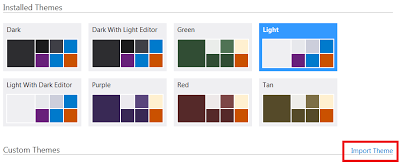visual studio 2012 color theme change
To change visual studio 2012 color theme download the Visual Studio 2012 Color Theme Editor from below url and install it.
src="http://pagead2.googlesyndication.com/pagead/show_ads.js">
http://visualstudiogallery.msdn.microsoft.com/366ad100-0003-4c9a-81a8-337d4e7ace05
Once you install it and restart visual studio 2012, it prompts a screen where you can see all the installed themes that you can select from, you can also import themes by clicking on the import themes link
visual studio 2012 color theme change