Google drive Features and Advantages
update 07272013:
I always have been great fan of GOOGLE for products like GTALK, GOOGLE Desktop,Google Earth and others which make our daily life better and easy.
Google has now come with a new cloud called Google Drive which shall reduce the redundancy of efforts in managing/sharing files with your friends and family.
Google Drive Features:
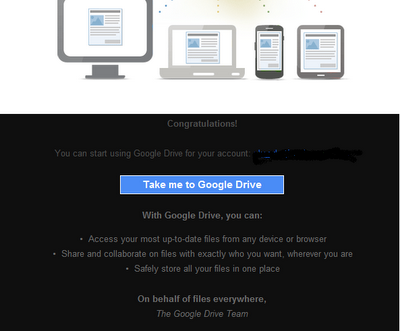
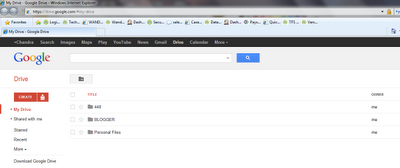
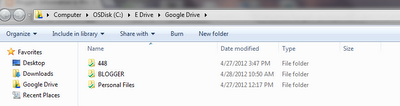
Advantages of Google Drive:
Google now provides 15 GB of free space in cloud
Google has now come with a new cloud called Google Drive which shall reduce the redundancy of efforts in managing/sharing files with your friends and family.
Google Drive Features:
- Google Provides 5 GB of Free space in Cloud.
- You can create, share and manage files using Google drive.
- Sync all changes from one place, make changes in one place. The Sync happens in all locations, both web and desktop folders.
How to get started with Google Drive: Go through below link and get started
Once you apply for google drive, you shall get a welcome mail from Google in a day or two.
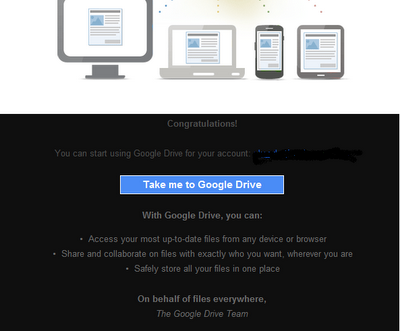
Google Drive on Web and Folder:
Once you install google drive and place your files and documents in cloud, this is how it looks in both web and folder version of google drive.
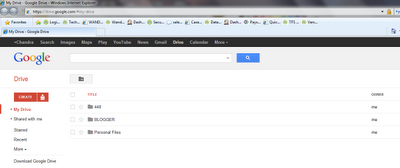
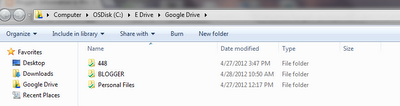
Advantages of Google Drive:
- You can share these files with everyone.
- No more huge mail attachments, just drop them in Google drive and share link with friends.
- Modify at one place and sync happens everywhere, ie., in all Laptops where you access Google Drive folder with same google account.
- No more worries of file sync in multiple places, same change is reflected everywhere in a second.
- For Example you have modified an excel in google drive here in India, the same updated version of the excel can be accessed by your friend in a second.
- Just drop a party video at your friend's place into google drive , now the whole world can view it in no time.
How to access Google web drive and folder once installed:
Once google drive is installed , you may just invoke both the web and folder version of Google drive by just right click on google Drive Icon as shown above from Task bar in the right bottom in your laptop or PC.
