Showing posts with label Google. Show all posts
Showing posts with label Google. Show all posts
Add call forwarding android kitkat vodafone nexus
To Enable call forwarding android kitkat vodafone nexus.
Follow below steps to setup call forwarding or voicemail in your nexus powered by Android kitkat
1) Tap on Call Button
2) Click on more icon : on the right bottom corner
3) Tap on Settings
4) Tap on Call Settings
5) Tap Call Forwarding
6) Tap Setup
Follow below steps to setup call forwarding or voicemail in your nexus powered by Android kitkat
1) Tap on Call Button
2) Click on more icon : on the right bottom corner
3) Tap on Settings
4) Tap on Call Settings
5) Tap Call Forwarding
6) Tap Setup
Google Analytics filter ip address
Google analytics filter ip address or exclude internal traffic from Google Analytics results
How to filter your ip address from google analytics or google analytics don't track ip address.
To filter your ip or a set of ip addresses in a domain or exclude a isp domain you just to need to exclude it by adding ip address in the filters section of google analytics.
To filter your ip address in google analytics or don't track ip address, Login into Google Analytics with your credentials
1) Click on All Acounts --> Select your account --> All website data ( look for a globe icon here )
2) once you have selected the website profile , now click on Admin button on top right corner of the screen
3) You now see the below tabs
4) Click on Profiles tab if it is not selected by default
5) Click on All website data
6) Now click on the filters tab, click on + New Filter button and add your ip addresses to filter it from google analytics.
You can also add a filter to exclude traffic from a range of ip addresses, single ip address and ISP domain as well.
How to filter your ip address from google analytics or google analytics don't track ip address.
To filter your ip or a set of ip addresses in a domain or exclude a isp domain you just to need to exclude it by adding ip address in the filters section of google analytics.
To filter your ip address in google analytics or don't track ip address, Login into Google Analytics with your credentials
1) Click on All Acounts --> Select your account --> All website data ( look for a globe icon here )
2) once you have selected the website profile , now click on Admin button on top right corner of the screen
3) You now see the below tabs
- Profiles
- Tracking Info
- Property Settings
- Social Settings
- Remarketting
- Custom Definitions
4) Click on Profiles tab if it is not selected by default
5) Click on All website data
6) Now click on the filters tab, click on + New Filter button and add your ip addresses to filter it from google analytics.
You can also add a filter to exclude traffic from a range of ip addresses, single ip address and ISP domain as well.
Add sitemap google blogger
Add sitemap google blogger
To add a sitemap to your blogger you need to log into Google webmaster tools with your Google username/password, once logged in navigate to sitemaps in the left of your screen as shown below.
add a sitemap to your blogger
To add sitemap to your blogspot, click on 'Add Sitemap' button on the right and add this /atom.xml?redirect=false&start-index=1&max-results=500 in the text box given below and submit sitemap.
This shall add your 500 posts to the sitemap. If your blog has say 1500 posts and they have to be added to sitemap, you need to add 3 sitemaps say one sitemap for 500 each.
For 1 - 500
For 501 - 1000
For 1001 - 1500
You may have to add more sitemaps if you have more posts in your blogger.
Happy blogging !!!
Limits pictures in blogger account
Though Google provides a lot of room for bloggers and unlimited features like number of posts and other, still there are few limitations in a blogger account.
No limitation Zone:
Here comes the limitation zone:
This screen does display the percentage of memory used and free space available in your Google's picasa web or blogger account.
No limitation Zone:
- Number of posts
- Size of posts (but it may vary if your post has images)
- Number of comments
Here comes the limitation zone:
- Size of pages, limited to 1 MB
- Not more than 100 blogs for a Google account
- Upload limit via blogger mobile for an image is 250k
- Limit of 100 members per blog
- Up to 2000 unique labels for each post
- Blog description is restricted to 500 characters with no html.
- 'About Me' section has a maximum of 1200 characters
- Number of Pictures in blogger account- up to 1 GB including your existing albums
On more info about uploading pictures limitation in blogger amount. Since there is a memory limit of 1 GB for pictures to be uploaded for each blogger account.
You can check the amount of memory used by your blog pictures. All the pictures uploaded in blogger will be stored in picasa, even though you have deleted the posts the images still remain in your picasa account.
To view all the pictures or images in your blog, just log into your picasa google account and click on the album , with name of your blog.
To find how much remaining space you have on blogger account, click on Options(at the right most corner) --> Photo Settings --> Storage
This screen does display the percentage of memory used and free space available in your Google's picasa web or blogger account.
Google's Speak Now Search for chrome browser
Google is testing its new speech to text ability in its chrome browser. It Looks good, though its still not the best speech to text ability available.
You just need to click the microphone icon and speak when , it shows 'Speak now'
You just need to click the microphone icon and speak when , it shows 'Speak now'
Ramayana in HTML5 by Google Indonesia
Ramayana in HTML5 by Google Indonesia
Ramayana is known as an ancient sanskrit epic. Its also an important part of Hindu culture and history.Google has come up with HTML 5 representation of this great epic, It demonstrates Ramayana in form of episodes.
The text is written in bahasa Indonesia language. However you can convert the text into your favourite language like English or Hindi or Spanish or Portuguese using Google Translate in chrome browser and go through one of the best visual treat created using HTML 5 by Google.
Note that this translator may work only for Google's chrome browser.
Surf through this Ramayana in our Facebook era.
Looks amazing isn't it?
The text is written in bahasa Indonesia language. However you can convert the text into your favourite language like English or Hindi or Spanish or Portuguese using Google Translate in chrome browser and go through one of the best visual treat created using HTML 5 by Google.
Note that this translator may work only for Google's chrome browser.
Surf through this Ramayana in our Facebook era.
Looks amazing isn't it?
Translate text from english to hindi or Portuguese to english using Google Translate
Google has come up with free text translator named Google Translate for chrome browser and apple iOS which can translate between 60 languages.
How does this translator help you? If you have found a website or portal in a different language you can just click the Translate extension to convert the text into your favorite language.
Once you install this Translator on Chrome you may translate any language, just click on the Translator Icon on the right top corner of chrome and its done.
For an example it can translate from
Google Translate is available as an extension for chrome browser and also available as an iOS app in Itunes for iPod,iPhone and iPad.
How do you feel after having a free Translator?
How does this translator help you? If you have found a website or portal in a different language you can just click the Translate extension to convert the text into your favorite language.
Once you install this Translator on Chrome you may translate any language, just click on the Translator Icon on the right top corner of chrome and its done.
For an example it can translate from
- English to Spanish
- Portuguese to English
- English to Hindi
Google Translate is available as an extension for chrome browser and also available as an iOS app in Itunes for iPod,iPhone and iPad.
How do you feel after having a free Translator?
Google drive Features and Advantages
Google drive Features and Advantages
update 07272013:
I always have been great fan of GOOGLE for products like GTALK, GOOGLE Desktop,Google Earth and others which make our daily life better and easy.
Google has now come with a new cloud called Google Drive which shall reduce the redundancy of efforts in managing/sharing files with your friends and family.
Google Drive Features:
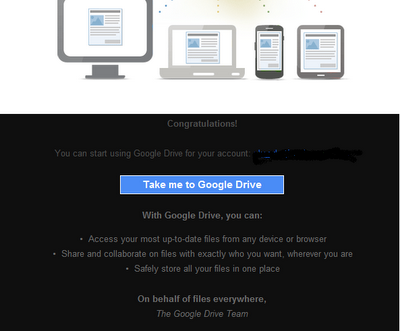
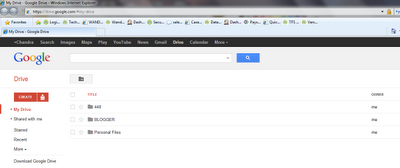
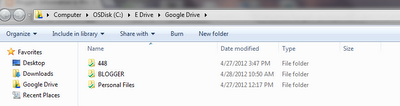
Advantages of Google Drive:
Google now provides 15 GB of free space in cloud
Google has now come with a new cloud called Google Drive which shall reduce the redundancy of efforts in managing/sharing files with your friends and family.
Google Drive Features:
- Google Provides 5 GB of Free space in Cloud.
- You can create, share and manage files using Google drive.
- Sync all changes from one place, make changes in one place. The Sync happens in all locations, both web and desktop folders.
How to get started with Google Drive: Go through below link and get started
Once you apply for google drive, you shall get a welcome mail from Google in a day or two.
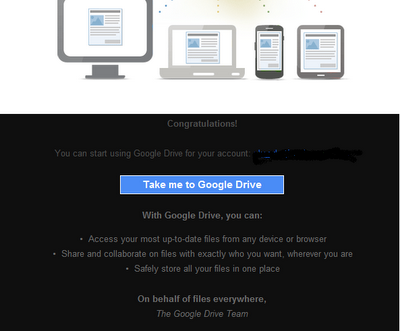
Google Drive on Web and Folder:
Once you install google drive and place your files and documents in cloud, this is how it looks in both web and folder version of google drive.
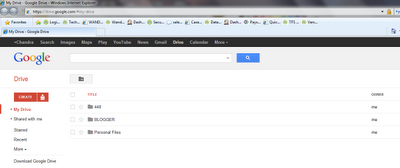
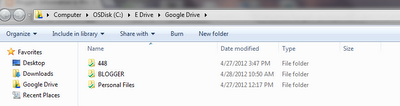
Advantages of Google Drive:
- You can share these files with everyone.
- No more huge mail attachments, just drop them in Google drive and share link with friends.
- Modify at one place and sync happens everywhere, ie., in all Laptops where you access Google Drive folder with same google account.
- No more worries of file sync in multiple places, same change is reflected everywhere in a second.
- For Example you have modified an excel in google drive here in India, the same updated version of the excel can be accessed by your friend in a second.
- Just drop a party video at your friend's place into google drive , now the whole world can view it in no time.
How to access Google web drive and folder once installed:
Once google drive is installed , you may just invoke both the web and folder version of Google drive by just right click on google Drive Icon as shown above from Task bar in the right bottom in your laptop or PC.
How to be Invisible in GTalk and group chat in GTalk
The Normal GTalk doesn't have the Invisible mode. To be invisible in GTalk download ' Google Talk Labs Edition'.
This is a Free download from Google, this edition of GTalk has Group Chat and Invisible Mode.
Happy Chatting ;)
Download from here:
http://www.google.com/talk/labsedition/index.html
Subscribe to:
Comments (Atom)











