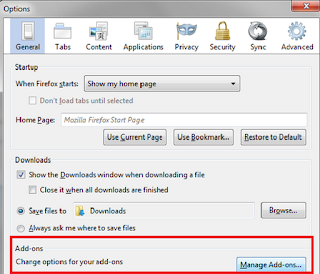How to find vulnerable plugins in Firefox browser and make it safe?All outdated plugins in your browser are not necessarily dangerous and may not harm your PC, however most outdated plugins are prone to attacks. One of the good examples of attacks done was by outdated java plugins in both Windows and Mac operating systems.
Many users don't update their plugins in their browsers as frequently as needed, hackers use their ready made exploits which are made specific for an outdated plugin, If your plugin is updated, developers would already fixed that vulnerability, else your data and PC is in risk.
Is there an easy way of checking updates for each of your plugin at a single place? Yes, Firefox has come up with a plugin checker, which displays all plugins and their status and action to be taken.Each plugin is displayed with status and Action section Update button in three different colors
- Red - update immediately (high risk)
- Yellow - good to upgrade (medium risk)
- Green- good, you have the latest or safest version of the plugin You may just click on the update button and it leads to plugin's home page. cool way of making your browser secure isn't it?