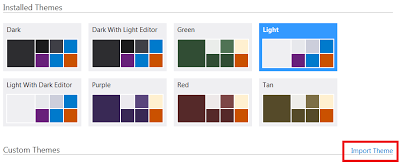Error establishing a database connection wordpress mysql
Error establishing a database connection wordpress mysql
You normally get this error once you change the password in your GoDaddy hosting account for your blog.
To resolve this database connection error in wordpress you need to modify the password in wp-config.php, you can modify the password in wp-config.php using filemanager in Godaddy or using Filezilla client
Look for below text in wp-config.php and replace the password with your new password of wordpress blog
/** MySQL database password */
define('DB_PASSWORD', 'password');
Hope this helps in resolving Error establishing a database connection wordpress mysql
You normally get this error once you change the password in your GoDaddy hosting account for your blog.
To resolve this database connection error in wordpress you need to modify the password in wp-config.php, you can modify the password in wp-config.php using filemanager in Godaddy or using Filezilla client
Look for below text in wp-config.php and replace the password with your new password of wordpress blog
/** MySQL database password */
define('DB_PASSWORD', 'password');
Hope this helps in resolving Error establishing a database connection wordpress mysql
iOS 7.0.3 update new features
iOS 7.0.3 update new features
This iOS 7.0.3 update from Apple contains improvements and bug fixes, including:
• Adds iCloud Keychain to keep track of your account names, passwords, and credit card numbers across all your approved devices
• Adds Password Generator so Safari can suggest unique, hard-to-guess passwords for your online accounts
• Updates lock screen to delay display of "slide to unlock" when Touch ID is in use
• Adds back the ability to search the web and Wikipedia from Spotlight search
• Fixes an issue where iMessage failed to send for some users
• Fixes a bug that could prevent iMessage from activating
• Improves system stability when using iWork apps
• Fixes an accelerometer calibration issue
• Addresses an issue that could cause Siri and VoiceOver to use a lower quality voice
• Fixes a bug that could allow someone to bypass the Lock screen passcode
• Enhances the Reduce Motion setting to minimize both motion and animation
• Fixes an issue that could cause VoiceOver input to be too sensitive
• Updates the Bold Text setting to also change dial pad text
• Fixes an issue that could cause supervised devices to become un-supervised when updating software
For information on the security content of this update, please visit this website:
<http://support.apple.com/kb/HT1222>
This iOS 7.0.3 update from Apple contains improvements and bug fixes, including:
• Adds iCloud Keychain to keep track of your account names, passwords, and credit card numbers across all your approved devices
• Adds Password Generator so Safari can suggest unique, hard-to-guess passwords for your online accounts
• Updates lock screen to delay display of "slide to unlock" when Touch ID is in use
• Adds back the ability to search the web and Wikipedia from Spotlight search
• Fixes an issue where iMessage failed to send for some users
• Fixes a bug that could prevent iMessage from activating
• Improves system stability when using iWork apps
• Fixes an accelerometer calibration issue
• Addresses an issue that could cause Siri and VoiceOver to use a lower quality voice
• Fixes a bug that could allow someone to bypass the Lock screen passcode
• Enhances the Reduce Motion setting to minimize both motion and animation
• Fixes an issue that could cause VoiceOver input to be too sensitive
• Updates the Bold Text setting to also change dial pad text
• Fixes an issue that could cause supervised devices to become un-supervised when updating software
For information on the security content of this update, please visit this website:
<http://support.apple.com/kb/HT1222>
iOS 7 update new features
iOS 7 update new features
This update features a beautiful new design and also contains hundreds of new features, including the following:
• New design
? Redesigned interface updates the entire system and every built-in app
? Subtle motion and animation; layers and translucency provide depth
? Elegant new color palette and refined typography
? Updated system sounds and ringtones
• Control Center
? Quick access to commonly used controls and apps with a swipe up from the bottom of the screen
? Turn on & off Airplane Mode, Wi-Fi, Bluetooth, Do Not Disturb; adjust screen brightness; access media controls; turn on AirPlay and AirDrop
? Quickly access flashlight, timer, calculator, camera and music controls
• Notification Center improvements
? New Today view gives you an overview of your day, including weather, calendar, and stocks
? Notifications dismissed on one device dismisses across all your devices
• Multitasking improvements
? Preview screens of open apps when you switch between them
? Permits any app to keep content up-to-date in the background
• Camera improvements
? Swipe through different camera modes - video, still photo, square aspect, and panorama
? Real-time photo filters with iPhone 4S or later, and iPod touch (5th generation)
• Photos improvements
? Automatically organizes your photos and videos based on time and location into Moments
? iCloud Photo Sharing supports multiple contributors and videos, plus a new Activity view
? Add photo filter effects
? Flickr and Vimeo support
• AirDrop
? Quickly and easily share content with people nearby
? Securely encrypted transfers with no network or setup required
? Supported on iPhone 5, iPad (4th generation), iPad mini, and iPod touch (5th generation) and requires an iCloud account
• Safari improvements
? New iPhone tab view that lets you easily switch between open web pages
? Unified smart search field for both search terms and web addresses
? Shared Links shows web pages shared by people you follow on Twitter
• iTunes Radio
? Streaming radio service
? Pick from over 250 featured and genre-focused stations
? Start your own station from your favorite artist or song
• Siri improvements
? New, more natural sounding male and female voices for US English, French and German
? Integrated Wikipedia, Twitter search, and Bing web search results
? Change settings including Wi-Fi, Bluetooth, and brightness
? Supported on iPhone 4S, iPhone 5, iPad with Retina display, iPad mini, and iPod touch (5th generation)
• App Store improvements
? See apps relevant to your current location with Popular Near Me
? Discover age-appropriate apps in the Kids category
? Keep your apps up to date automatically
• Find My iPhone Activation Lock
? Turning off Find My iPhone, erasing your device, reactivation, and signing out of iCloud requires your Apple ID password
? A custom message can be displayed on your device even after a remote erase
• iTunes Store improvements
? Preview and buy songs you've heard on iTunes Radio while inside the iTunes Store
? Add to, and shop from, your iTunes Wish List
? Scan code with camera to redeem iTunes Gift Cards
• Music improvements
? Play music purchases from iCloud
? Rotate your iPhone or iPod touch to browse your music with the Album Wall
• Videos improvements
? Play movie and TV show purchases from iCloud
? View similar movies and TV shows from Related
• Maps improvements
? Turn-by-turn walking directions
? Automatic night mode
? Bookmarks shared across devices via iCloud
• Mail improvements
? New Smart Mailboxes, including Unread, Attachments, All Drafts and To or CC
? Improved search
? View PDF annotations
• FaceTime audio calling
• Block unwanted Phone, Messages and FaceTime callers
• Support for sending long MMS messages
• Pull down on any Home Screen to reveal Spotlight search
• Scan to acquire Passbook passes
• New ringtones, alarms, alerts and system sounds
• Definitions of a selected word for additional languages: Italian, Korean, and Dutch
• Inclinometer in the Compass app
• Wi-Fi HotSpot 2.0 support
• Accessibility features
? Individuals with limited physical motor skills can now control their device using Switch Control
? Customize closed caption style
? Handwriting input support in VoiceOver
? Math input support using Nemeth Braille in VoiceOver
? Select from multiple premium voices for speak selection and VoiceOver
? Support for Made for iPhone Hearing Aids and stereo audio for iPhone 5 and iPod touch (5th generation)
• Enterprise features
? Manage which apps and accounts are used to open documents and attachments
? Per App VPN
? App Store license management
? Enterprise single sign-on
? Remote configuration of managed apps
? Automatic data protection for third-party apps
? Exchange Notes syncing
? Install custom fonts
? New management queries and restrictions
• Education features
? Mobile device management for Apple TV
? Request AirPlay Mirroring from a student device to Apple TV
? Pre-configure AirPlay destinations and AirPrint printers
? Streamlined MDM enrollment
? Ability to restrict changes to accounts
? Web content filtering
? Authorized apps can initiate single app mode
? Configure accessibility settings for single app mode
• Features for China
? Tencent Weibo integration
? Chinese-English bilingual dictionary
? Improved handwriting input with improved accuracy, stroke order independence and support for simultaneous multiple character input
• Bug fixes
Some features may not be available for all countries or all areas.
For information on the security content visit apple website
Here is the first look of iOS 7 on my iPad mini.
This update features a beautiful new design and also contains hundreds of new features, including the following:
• New design
? Redesigned interface updates the entire system and every built-in app
? Subtle motion and animation; layers and translucency provide depth
? Elegant new color palette and refined typography
? Updated system sounds and ringtones
• Control Center
? Quick access to commonly used controls and apps with a swipe up from the bottom of the screen
? Turn on & off Airplane Mode, Wi-Fi, Bluetooth, Do Not Disturb; adjust screen brightness; access media controls; turn on AirPlay and AirDrop
? Quickly access flashlight, timer, calculator, camera and music controls
• Notification Center improvements
? New Today view gives you an overview of your day, including weather, calendar, and stocks
? Notifications dismissed on one device dismisses across all your devices
• Multitasking improvements
? Preview screens of open apps when you switch between them
? Permits any app to keep content up-to-date in the background
• Camera improvements
? Swipe through different camera modes - video, still photo, square aspect, and panorama
? Real-time photo filters with iPhone 4S or later, and iPod touch (5th generation)
• Photos improvements
? Automatically organizes your photos and videos based on time and location into Moments
? iCloud Photo Sharing supports multiple contributors and videos, plus a new Activity view
? Add photo filter effects
? Flickr and Vimeo support
• AirDrop
? Quickly and easily share content with people nearby
? Securely encrypted transfers with no network or setup required
? Supported on iPhone 5, iPad (4th generation), iPad mini, and iPod touch (5th generation) and requires an iCloud account
• Safari improvements
? New iPhone tab view that lets you easily switch between open web pages
? Unified smart search field for both search terms and web addresses
? Shared Links shows web pages shared by people you follow on Twitter
• iTunes Radio
? Streaming radio service
? Pick from over 250 featured and genre-focused stations
? Start your own station from your favorite artist or song
• Siri improvements
? New, more natural sounding male and female voices for US English, French and German
? Integrated Wikipedia, Twitter search, and Bing web search results
? Change settings including Wi-Fi, Bluetooth, and brightness
? Supported on iPhone 4S, iPhone 5, iPad with Retina display, iPad mini, and iPod touch (5th generation)
• App Store improvements
? See apps relevant to your current location with Popular Near Me
? Discover age-appropriate apps in the Kids category
? Keep your apps up to date automatically
• Find My iPhone Activation Lock
? Turning off Find My iPhone, erasing your device, reactivation, and signing out of iCloud requires your Apple ID password
? A custom message can be displayed on your device even after a remote erase
• iTunes Store improvements
? Preview and buy songs you've heard on iTunes Radio while inside the iTunes Store
? Add to, and shop from, your iTunes Wish List
? Scan code with camera to redeem iTunes Gift Cards
• Music improvements
? Play music purchases from iCloud
? Rotate your iPhone or iPod touch to browse your music with the Album Wall
• Videos improvements
? Play movie and TV show purchases from iCloud
? View similar movies and TV shows from Related
• Maps improvements
? Turn-by-turn walking directions
? Automatic night mode
? Bookmarks shared across devices via iCloud
• Mail improvements
? New Smart Mailboxes, including Unread, Attachments, All Drafts and To or CC
? Improved search
? View PDF annotations
• FaceTime audio calling
• Block unwanted Phone, Messages and FaceTime callers
• Support for sending long MMS messages
• Pull down on any Home Screen to reveal Spotlight search
• Scan to acquire Passbook passes
• New ringtones, alarms, alerts and system sounds
• Definitions of a selected word for additional languages: Italian, Korean, and Dutch
• Inclinometer in the Compass app
• Wi-Fi HotSpot 2.0 support
• Accessibility features
? Individuals with limited physical motor skills can now control their device using Switch Control
? Customize closed caption style
? Handwriting input support in VoiceOver
? Math input support using Nemeth Braille in VoiceOver
? Select from multiple premium voices for speak selection and VoiceOver
? Support for Made for iPhone Hearing Aids and stereo audio for iPhone 5 and iPod touch (5th generation)
• Enterprise features
? Manage which apps and accounts are used to open documents and attachments
? Per App VPN
? App Store license management
? Enterprise single sign-on
? Remote configuration of managed apps
? Automatic data protection for third-party apps
? Exchange Notes syncing
? Install custom fonts
? New management queries and restrictions
• Education features
? Mobile device management for Apple TV
? Request AirPlay Mirroring from a student device to Apple TV
? Pre-configure AirPlay destinations and AirPrint printers
? Streamlined MDM enrollment
? Ability to restrict changes to accounts
? Web content filtering
? Authorized apps can initiate single app mode
? Configure accessibility settings for single app mode
• Features for China
? Tencent Weibo integration
? Chinese-English bilingual dictionary
? Improved handwriting input with improved accuracy, stroke order independence and support for simultaneous multiple character input
• Bug fixes
Some features may not be available for all countries or all areas.
For information on the security content visit apple website
Here is the first look of iOS 7 on my iPad mini.
How to Link bank account aadhar card gas for subisdy
How to Link bank account aadhar card gas for subisdy
How to link bank account details and your aadhar card number with gas distributor online?
To link up bank savings account , aadhar card number you need to fill the HP Gas KYC form
You need to log into HP Gas Portal referred in my earlier post Online hp gas booking or apply for new hp gas connection online
Once logged in into the HP Gas portal click on below link to update your aadhar card details
https://resident.uidai.net.in/web/resident/check-aadhaar-status
To Fill HP Gas KYC form online click on below link. To access below KYC url you need to be logged in HP Gas Secure portal http://myhpgas.in/myHPGas/Index.aspx
http://myhpgas.linguify.com/myHPGas/HPGas/KYCNeeded.aspx
You need to have scanned copies of Proof of Identity, Proof of Residence and Passport Size Photograph while filling the HP Gas KYC form online.
Please do not submit KYC form for HP gas online if you have already submitted it manually with HP Gas distributor.
Once you fill all the details you may need to walkin to hp gas distributor along with the filled KYC form and required documents for verification.
How to link bank account details and your aadhar card number with gas distributor online?
To link up bank savings account , aadhar card number you need to fill the HP Gas KYC form
You need to log into HP Gas Portal referred in my earlier post Online hp gas booking or apply for new hp gas connection online
Once logged in into the HP Gas portal click on below link to update your aadhar card details
https://resident.uidai.net.in/web/resident/check-aadhaar-status
To Fill HP Gas KYC form online click on below link. To access below KYC url you need to be logged in HP Gas Secure portal http://myhpgas.in/myHPGas/Index.aspx
http://myhpgas.linguify.com/myHPGas/HPGas/KYCNeeded.aspx
Please do not submit KYC form for HP gas online if you have already submitted it manually with HP Gas distributor.
Once you fill all the details you may need to walkin to hp gas distributor along with the filled KYC form and required documents for verification.
iOS 7 beta 6 update available
iOS 7 beta 6 update available now for iPhone / iPad / iPod
If you already have iOS 7 on our iPad or iphone, iOS 7 beta 6 update is available for update. If you still don't have iOS 7 installed, you can have iOS 7 for free without paying the 99$ and have a sneak at the new features of iOS 7 .
To Install iOS 7 free for iPhone iPad iPhone refer to my earlier post iOS 7 beta 4 free download
Once you install iOS 7 beta 4 free from above URL, you can now update it to beta 6 automatically. Once you navigate to General --> Software Update, it prompts for iOS beta 6 software update.
What's new in iOS 7 beta 6 update? For more details refer for release notes. You need to signin using your apple id/ password to go through the release notes

If you already have iOS 7 on our iPad or iphone, iOS 7 beta 6 update is available for update. If you still don't have iOS 7 installed, you can have iOS 7 for free without paying the 99$ and have a sneak at the new features of iOS 7 .
To Install iOS 7 free for iPhone iPad iPhone refer to my earlier post iOS 7 beta 4 free download
Once you install iOS 7 beta 4 free from above URL, you can now update it to beta 6 automatically. Once you navigate to General --> Software Update, it prompts for iOS beta 6 software update.
What's new in iOS 7 beta 6 update? For more details refer for release notes. You need to signin using your apple id/ password to go through the release notes
Varamahalakshmi pooja vidana kannada 2020
Varamahalakshmi pooja vidhana kannada / varalakshmi pooja 2020
For varalakshmi vratha pooja vidhanam in Telugu
https://allinfoatoneplace.blogspot.com/2014/04/varalakshmi-vratham-pooja-vidhanam.html
Varamahalakshmi vratha is offered to Goddess Lakshmi, Varamahalakshmi vratha is performed by married women in the south India in states like Andhra pradesh and Karnataka.
In Andhra pradesh it is referred as Varalakshmi vratham, however in karnataka it is called Varamahalakshmi Vratha. Find more details about Varalakshmi Vratham in wikipedia
Varamahalakshmi pooja vidana kannada - Youtube video
https://www.youtube.com/watch?v=GZagdlINNg8
Varamahalakshmi pooja vidhanam kannada - Audio download
https://gaana.com/song/vratha-vidhana
1) Varamahalakshmi Vratha katha kannada - story kannada
https://vijaykarnataka.com/astrology/religion/today-is-varamahalakshmi-vratha-do-you-know-the-varamahalakshmi-vratha-katha-in-kannada/articleshow/70598472.cms
2) Varamahalakshmi ashtottara pooja Kannada
https://templesinindiainfo.com/108-names-of-goddess-lakshmi-in-kannada-and-english-with-meaning/
3) VaraMahaLakshmi Ashtakam in Kannada
https://vignanam.org/veda/maha-lakshmi-ashtakam-kannada.html
varamahalakshmi vratha story in kannada
varalakshmi vratha katha in kannada pdf
For varalakshmi vratha pooja vidhanam in Telugu
https://allinfoatoneplace.blogspot.com/2014/04/varalakshmi-vratham-pooja-vidhanam.html
Varamahalakshmi vratha is offered to Goddess Lakshmi, Varamahalakshmi vratha is performed by married women in the south India in states like Andhra pradesh and Karnataka.
In Andhra pradesh it is referred as Varalakshmi vratham, however in karnataka it is called Varamahalakshmi Vratha. Find more details about Varalakshmi Vratham in wikipedia
Varamahalakshmi pooja vidana kannada - Youtube video
https://www.youtube.com/watch?v=GZagdlINNg8
Varamahalakshmi pooja vidhanam kannada - Audio download
https://gaana.com/song/vratha-vidhana
1) Varamahalakshmi Vratha katha kannada - story kannada
https://vijaykarnataka.com/astrology/religion/today-is-varamahalakshmi-vratha-do-you-know-the-varamahalakshmi-vratha-katha-in-kannada/articleshow/70598472.cms
2) Varamahalakshmi ashtottara pooja Kannada
https://templesinindiainfo.com/108-names-of-goddess-lakshmi-in-kannada-and-english-with-meaning/
3) VaraMahaLakshmi Ashtakam in Kannada
https://vignanam.org/veda/maha-lakshmi-ashtakam-kannada.html
varamahalakshmi vratha story in kannada
varalakshmi vratha katha in kannada pdf
Google Analytics filter ip address
Google analytics filter ip address or exclude internal traffic from Google Analytics results
How to filter your ip address from google analytics or google analytics don't track ip address.
To filter your ip or a set of ip addresses in a domain or exclude a isp domain you just to need to exclude it by adding ip address in the filters section of google analytics.
To filter your ip address in google analytics or don't track ip address, Login into Google Analytics with your credentials
1) Click on All Acounts --> Select your account --> All website data ( look for a globe icon here )
2) once you have selected the website profile , now click on Admin button on top right corner of the screen
3) You now see the below tabs
4) Click on Profiles tab if it is not selected by default
5) Click on All website data
6) Now click on the filters tab, click on + New Filter button and add your ip addresses to filter it from google analytics.
You can also add a filter to exclude traffic from a range of ip addresses, single ip address and ISP domain as well.
How to filter your ip address from google analytics or google analytics don't track ip address.
To filter your ip or a set of ip addresses in a domain or exclude a isp domain you just to need to exclude it by adding ip address in the filters section of google analytics.
To filter your ip address in google analytics or don't track ip address, Login into Google Analytics with your credentials
1) Click on All Acounts --> Select your account --> All website data ( look for a globe icon here )
2) once you have selected the website profile , now click on Admin button on top right corner of the screen
3) You now see the below tabs
- Profiles
- Tracking Info
- Property Settings
- Social Settings
- Remarketting
- Custom Definitions
4) Click on Profiles tab if it is not selected by default
5) Click on All website data
6) Now click on the filters tab, click on + New Filter button and add your ip addresses to filter it from google analytics.
You can also add a filter to exclude traffic from a range of ip addresses, single ip address and ISP domain as well.
iOS 7 beta 4 free download
iOS 7 beta 4 free download for iPhone iPad iPod
iOS 7 beta 4 is stable now for ipad, iphone and iPod. It still may have some performance issues or bugs for you. If you are curious and wanna take a joy ride you can go ahead with this iOS 7 beta upgrade for free .
The official iOS 7 beta has been launched by Apple and the users can download it now, ios 7 beta download is available only to developers who can design their apps and check for compatibilty of their apps with respective to changes done in iOS 7.
src="http://pagead2.googlesyndication.com/pagead/show_ads.js">
iOS 7 beta 4 links have been released, however iOS 7 beta download is available only to developers as per Apple. However you can still download iOS 7 beta and restore it on your ipad and iphone for free without paying 99$ developer fee to apple.
Before your try this make sure that you take backup of your iphone/iPad using iTunes.
Here is the free iOS 7 beta 4 download for your iPhone/iPad. You can download iOS 7 beta 4 from here.
Make sure that you download the correct .ipsw which is a restore file based on your version of iPad / iPhone/ iPod
For Example for ipad 2 Wifi model the restore file to be downloaded is iPad2,1_7.0_11A4435d_Restore.ipsw
iOS 7 beta 4 free download for iPhone
iPhone 5 A1428 US And CA GSM
iPhone 5 A1429 US CDMA And Rest Of World GSM
iPhone 4S iOS 7 Beta 4
iPhone 4 GSM
iPhone 4 Rev A
iPhone 4 CDMA
iOS 7 beta 4 free download for iPod Touch
iPod Touch 5th Gen
iOS 7 beta 4 free download for iPad2
iPad 2 WiFi
iPad 2 WiFi + GSM
iPad 2 WiFi + CDMA
iPad 2 Rev A
iOS 7 beta 4 free download for iPad mini
iPad Mini A1432
iPad Mini A1454 US & CA
iPad Mini A1455 US CDMA And Rest Of World
iOS 7 beta 4 free download for iPad 3 / 3rd generation
iPad 3 WiFi
iPad 3rd Gen WiFi + CDMA
iPad 3rd Gen WiFi + GSM
iOS 7 beta 4 free download for iPad 4th Generation
iPad 4th Gen A1458 WiFi iOS
iPad 4th Gen A1459 US & CA GSM
iPad 4th Gen A1460 US CDMA And Rest Of World GSM
iOS 7 beta 4 free download for Apple TV
Apple TV 2nd Gen
Apple TV 3rd Gen
Apple TV 3rd Gen Rev A
How to restore iOS 7 beta 4 using iTunes:
To restore from above downloaded ios 7 beta 4 ipswfile , you need to SHIFT + click restore in Itunes and point to the *.ipsw file downloaded.
Here are the screenshots of iOS 7 beta 4 on iPad 2 wifi model
Lock Screen: No more slider in iOS 7 to unlock your apple devices.
Home Screen:
iOS 7 Command Center: You no more need to navigate to settings to turn on wifi, bluetooth and Aeroplane mode. Just swipe up on your home screen to see the new command center
[caption id="attachment_549" align="alignnone" width="300"] iOS 7 beta 4 free download[/caption]
iOS 7 beta 4 free download[/caption]
iOS 7 beta 4 is stable now for ipad, iphone and iPod. It still may have some performance issues or bugs for you. If you are curious and wanna take a joy ride you can go ahead with this iOS 7 beta upgrade for free .
The official iOS 7 beta has been launched by Apple and the users can download it now, ios 7 beta download is available only to developers who can design their apps and check for compatibilty of their apps with respective to changes done in iOS 7.
src="http://pagead2.googlesyndication.com/pagead/show_ads.js">
iOS 7 beta 4 links have been released, however iOS 7 beta download is available only to developers as per Apple. However you can still download iOS 7 beta and restore it on your ipad and iphone for free without paying 99$ developer fee to apple.
Before your try this make sure that you take backup of your iphone/iPad using iTunes.
Here is the free iOS 7 beta 4 download for your iPhone/iPad. You can download iOS 7 beta 4 from here.
Make sure that you download the correct .ipsw which is a restore file based on your version of iPad / iPhone/ iPod
For Example for ipad 2 Wifi model the restore file to be downloaded is iPad2,1_7.0_11A4435d_Restore.ipsw
iOS 7 beta 4 free download for iPhone
iPhone 5 A1428 US And CA GSM
iPhone 5 A1429 US CDMA And Rest Of World GSM
iPhone 4S iOS 7 Beta 4
iPhone 4 GSM
iPhone 4 Rev A
iPhone 4 CDMA
iOS 7 beta 4 free download for iPod Touch
iPod Touch 5th Gen
iOS 7 beta 4 free download for iPad2
iPad 2 WiFi
iPad 2 WiFi + GSM
iPad 2 WiFi + CDMA
iPad 2 Rev A
iOS 7 beta 4 free download for iPad mini
iPad Mini A1432
iPad Mini A1454 US & CA
iPad Mini A1455 US CDMA And Rest Of World
iOS 7 beta 4 free download for iPad 3 / 3rd generation
iPad 3 WiFi
iPad 3rd Gen WiFi + CDMA
iPad 3rd Gen WiFi + GSM
iOS 7 beta 4 free download for iPad 4th Generation
iPad 4th Gen A1458 WiFi iOS
iPad 4th Gen A1459 US & CA GSM
iPad 4th Gen A1460 US CDMA And Rest Of World GSM
iOS 7 beta 4 free download for Apple TV
Apple TV 2nd Gen
Apple TV 3rd Gen
Apple TV 3rd Gen Rev A
How to restore iOS 7 beta 4 using iTunes:
To restore from above downloaded ios 7 beta 4 ipswfile , you need to SHIFT + click restore in Itunes and point to the *.ipsw file downloaded.
Here are the screenshots of iOS 7 beta 4 on iPad 2 wifi model
Lock Screen: No more slider in iOS 7 to unlock your apple devices.
- ios 7 beta 4 lock screen
Home Screen:
- ios 7 beta 4 home screen
iOS 7 Command Center: You no more need to navigate to settings to turn on wifi, bluetooth and Aeroplane mode. Just swipe up on your home screen to see the new command center
[caption id="attachment_549" align="alignnone" width="300"]
Add adsense before footer or after post body wordpress
You can add adsense before footer or after post body wordpress by adding adsense code in content-single.php. If you want to add adsense below post title refer
your wordpress may be hosted on
To add adsense code above footer or below post body , Go to Appearance –> Editor –> content-single.php, click on the content-single.php file on the right in the editor screen, to select or modify content-single.php
Your adsense code need to be added before the <footer> the tag in content-single.php. now place your adsense code below the closing div tag or above footer tag to display adsense after post body or adsense ad just before footer
Replace google_ad_client and google_ad_slot with your adsense ad details and save the content-single.php. Please note that I have added adsense below post body in my wordpress blog which has F2 theme for wordpress. The .php file that you need to modify to display adsense ads before footer may be named different if you are using a different wordpres theme.
if you have the content-single.php in your theme or wordpress directory, modify it as given below. Once you add adsense script and save the .php file, Google adsense ads will now be dsiplayed above every post footer in your wordpress blog.
ADD YOUR ADSENSE CODE as below to display your ads below post body.
your wordpress may be hosted on
To add adsense code above footer or below post body , Go to Appearance –> Editor –> content-single.php, click on the content-single.php file on the right in the editor screen, to select or modify content-single.php
Your adsense code need to be added before the <footer> the tag in content-single.php. now place your adsense code below the closing div tag or above footer tag to display adsense after post body or adsense ad just before footer
Replace google_ad_client and google_ad_slot with your adsense ad details and save the content-single.php. Please note that I have added adsense below post body in my wordpress blog which has F2 theme for wordpress. The .php file that you need to modify to display adsense ads before footer may be named different if you are using a different wordpres theme.
if you have the content-single.php in your theme or wordpress directory, modify it as given below. Once you add adsense script and save the .php file, Google adsense ads will now be dsiplayed above every post footer in your wordpress blog.
ADD YOUR ADSENSE CODE as below to display your ads below post body.
connect to Godaddy web hosting using Filezilla
Do you log into Godaddy web hosting File manager every time you need to modify files in ftp?
No, you need not log into your Godaddy web hosting File manager to access ftp of your web hosting domain. You can just access your ftp files using Filezilla, one of most popular ftp tools used worldwide.
To Access Godaddy web hosting File manager using Filezilla (FTP), you need to create a ftp user for your hosting domain
1) To create a ftp user, login into godaddy --> ftp users --> create ftp user
2) You can now access Godaddy web hosting File manager using filezilla, just provide these details and say connect
No, you need not log into your Godaddy web hosting File manager to access ftp of your web hosting domain. You can just access your ftp files using Filezilla, one of most popular ftp tools used worldwide.
To Access Godaddy web hosting File manager using Filezilla (FTP), you need to create a ftp user for your hosting domain
1) To create a ftp user, login into godaddy --> ftp users --> create ftp user
2) You can now access Godaddy web hosting File manager using filezilla, just provide these details and say connect
- Server ip or hosting account domain( say abc.org)
- ftpusername created
- password
Add Facebook Like Box Wordpress javascript
To Add Facebook Like Box to Wordpress without plugin or appid/secret you just need to modify the header.php and add javascript code to it.
Its easy you can just add facebook like box to your wordpress in two steps
1) Go to header.php located in yoursitewp-contentthemesyour themeheader.php( Here yoursite is your wordpress name and your theme is theme of your wordpress, carefully navigate to your folder.
Add this script below the body tag in header.php
<div id="fb-root"></div>
<script>(function(d, s, id) {
var js, fjs = d.getElementsByTagName(s)[0];
if (d.getElementById(id)) return;
js = d.createElement(s); js.id = id;
js.src = "//connect.facebook.net/en_US/all.js#xfbml=1";
fjs.parentNode.insertBefore(js, fjs);
}(document, 'script', 'facebook-jssdk'));</script>
2)Add below html in TEXT widget and place it wherever you want to display the facebook like box
<div href="http://www.facebook.com/allinfoatoneplace" data-width="250" data-height="189" data-show-faces="true" data-border-color="#f4f4f4" data-stream="false" data-header="false"></div>
Make sure that you remove allinfoatoneplace from above javascript script with your wordpress, Let me know if this doesn't help in adding Facebook Like Box to your Wordpress.
Its easy you can just add facebook like box to your wordpress in two steps
1) Go to header.php located in yoursitewp-contentthemesyour themeheader.php( Here yoursite is your wordpress name and your theme is theme of your wordpress, carefully navigate to your folder.
Add this script below the body tag in header.php
<div id="fb-root"></div>
<script>(function(d, s, id) {
var js, fjs = d.getElementsByTagName(s)[0];
if (d.getElementById(id)) return;
js = d.createElement(s); js.id = id;
js.src = "//connect.facebook.net/en_US/all.js#xfbml=1";
fjs.parentNode.insertBefore(js, fjs);
}(document, 'script', 'facebook-jssdk'));</script>
2)Add below html in TEXT widget and place it wherever you want to display the facebook like box
<div href="http://www.facebook.com/allinfoatoneplace" data-width="250" data-height="189" data-show-faces="true" data-border-color="#f4f4f4" data-stream="false" data-header="false"></div>
Make sure that you remove allinfoatoneplace from above javascript script with your wordpress, Let me know if this doesn't help in adding Facebook Like Box to your Wordpress.
Thinkpad T500 not booting after battery drain windows 7
Thinkpad T500 not booting after battery drain windows 7
Thinkpad T500 not booting windows after complete battery drain and looping back to Thinkvantage screen.
Try plugging in the power cord and try to boot from Windows DVD or from USB using Ubuntu , if your thinkpad is still not able to boot windows from HDD then there should be something wrong with BIOS.
To go to BIOS restart your laptop, press DEL when you see the Thinkvantage screen, now to go to BIOS
Look for Config --> Serial ATA(SATA) --> SATA Controller Mode Option and change it to Compatibility from AHCI and restart. Now press F12 at the thinkvantage screen and try to boot from HDD or DVD to resinstall Windows 7 if the windows 7 start up tool doesnt resolve the issue.
If the issue still persists and your laptop still doesn't boot then refer to below post
http://support.lenovo.com/en_IN/diagnose-and-fix/detail.page?DocID=HT004164
Look for Config --> Serial ATA(SATA) --> SATA Controller Mode Option and change it to Compatibility from AHCI and restart. Now press F12 at the thinkvantage screen and try to boot from HDD or DVD to resinstall Windows 7 if the windows 7 start up tool doesnt resolve the issue.
If the issue still persists and your laptop still doesn't boot then refer to below post
http://support.lenovo.com/en_IN/diagnose-and-fix/detail.page?DocID=HT004164
Redirect all blogger posts to wordpress
Move blogger to wordpress redirecting all old posts to new wordpress posts
if your old blogger urls are redirecting to home page of new wordpress blog also use below plugin.
http://techxt.com/blogger-301-redirect-plugin-for-wordpress/
Be careful while adding the /blogger/ after your new wordpress domain, It is not needed to add your new domain.com everywhere in the html template.
update 07262013:
If your old blogger posts are still not redirecting to new urls even after move blogger to wordpress (following below article) then here is a simple way to redirect all your old blogger url to new wordpress blog url. Install this plugin in your wordpress blog and copy the html provided in this new plugin and paste it in blogger.
if your old blogger urls are redirecting to home page of new wordpress blog also use below plugin.
http://techxt.com/blogger-301-redirect-plugin-for-wordpress/
You need to copy the html from blogger 301 redirect --> settings and paste it into your blogger template.
Once you do this, your old blogger posts will be redirecting to your wordpress posts. let me know if it doesn't work !!!
___________________________________________________
Here is a nice post on how to move blogger to wordpress without loosing google rankings How to Switch from Blogger to WordPress without Losing Google Rankings
If you are Getting 404 Not Found Error or all posts in blogger are now referring to single post in wordpress after moving from blogger to wordpress even after following all the instructions given in above post
You might be wondering what went wrong, the only solution for your issue of Getting 404 Not Found Error or all posts in blogger are now referring to a single post in wordpress is because of the blogger/ added after your new domain name in your old blogger.
Make sure that /blogger should be added after your domain name only in <itempage> tag.
Add sitemap google blogger
Add sitemap google blogger
To add a sitemap to your blogger you need to log into Google webmaster tools with your Google username/password, once logged in navigate to sitemaps in the left of your screen as shown below.
add a sitemap to your blogger
To add sitemap to your blogspot, click on 'Add Sitemap' button on the right and add this /atom.xml?redirect=false&start-index=1&max-results=500 in the text box given below and submit sitemap.
This shall add your 500 posts to the sitemap. If your blog has say 1500 posts and they have to be added to sitemap, you need to add 3 sitemaps say one sitemap for 500 each.
For 1 - 500
For 501 - 1000
For 1001 - 1500
You may have to add more sitemaps if you have more posts in your blogger.
Happy blogging !!!
visual studio 2012 color theme change
visual studio 2012 color theme change
To change visual studio 2012 color theme download the Visual Studio 2012 Color Theme Editor from below url and install it.
src="http://pagead2.googlesyndication.com/pagead/show_ads.js">
http://visualstudiogallery.msdn.microsoft.com/366ad100-0003-4c9a-81a8-337d4e7ace05
Once you install it and restart visual studio 2012, it prompts a screen where you can see all the installed themes that you can select from, you can also import themes by clicking on the import themes link
visual studio 2012 color theme change
How to resolve windows 8 enterprise activation error code 0x8007007B
windows 8 enterprise activation error code 0x8007007B
You can activate your windows 8 by clicking the button/link in your Control Panel\System and Security\System or when windows prompts you for activation at the botom of the screen.
At times this doesn't work and you get a error code like 0x8007007B in the process.
Method 1: Use a Multiple Activation Key instead of KMS activation
You can activate your windows 8 by clicking the button/link in your Control Panel\System and Security\System or when windows prompts you for activation at the botom of the screen.
At times this doesn't work and you get a error code like 0x8007007B in the process.
If you are getting error code 0x8007007B while activating your windows 8 enterprise edition, refer to below kb from microsoft to resolve this windows 8 enterprise activation error
Method 1 in above kb resolves the issue. if that doesn't work you may need to follow other methods listed.
Method 1: Use a Multiple Activation Key instead of KMS activation
speed test for your tata photon max datacard - Tata Photon Max internet dongle too slow
If your Tata Photon Max internet dongle is very slow, you may try manually changing the mode preference in network tab of your Tata photon Max screen.
Once you have changed the mode and connected to internet you can test the speed of your internet dongle by a ping command from the command prompt as given below.
speed test for your tata photon max:
step 1) Ping couple of sites like www.google.com and any other site like yahoo.com or facebook.com , note down the time taken and have an average of time taken in milliseconds and data packets have a loss for each site
step 2) you can do a quick 5 mb file download and see the time taken and file being downloaded at what speed.
http://www.thinkbroadband.com/download.html
ping www.google.comPinging www.google.com [173.194.38.179] with 32 bytes of data:
Reply from 173.194.38.179: bytes=32 time=140ms TTL=55
Reply from 173.194.38.179: bytes=32 time=167ms TTL=55
Reply from 173.194.38.179: bytes=32 time=136ms TTL=55
Reply from 173.194.38.179: bytes=32 time=138ms TTL=55
Ping statistics for 173.194.38.179:
Packets: Sent = 4, Received = 4, Lost = 0 (0% loss),
Approximate round trip times in milli-seconds:
Minimum = 136ms, Maximum = 167ms, Average = 145ms
As explained earlier you can change the network mode as displayed below and perform both the steps for speed test of your Tata Photon Max data card. Your mode of preference may be as given below or may vary based on your tata photon internet dongle model that you use.
Note: You need to change this network mode before you connect to internet.
Hope this helps, happy browsing with your Tata Photon Max Datacard.
http://www.thinkbroadband.com/download.html
ping www.google.comPinging www.google.com [173.194.38.179] with 32 bytes of data:
Reply from 173.194.38.179: bytes=32 time=140ms TTL=55
Reply from 173.194.38.179: bytes=32 time=167ms TTL=55
Reply from 173.194.38.179: bytes=32 time=136ms TTL=55
Reply from 173.194.38.179: bytes=32 time=138ms TTL=55
Ping statistics for 173.194.38.179:
Packets: Sent = 4, Received = 4, Lost = 0 (0% loss),
Approximate round trip times in milli-seconds:
Minimum = 136ms, Maximum = 167ms, Average = 145ms
As explained earlier you can change the network mode as displayed below and perform both the steps for speed test of your Tata Photon Max data card. Your mode of preference may be as given below or may vary based on your tata photon internet dongle model that you use.
Note: You need to change this network mode before you connect to internet.
Hope this helps, happy browsing with your Tata Photon Max Datacard.
All information you need about Aadhaar Card
Here is all information you need about Aadhaar Card
Aadhaar is 12 digit identification number given to an individual on behalf of the government of India. Please note that.
What is Aadhaar ?
Aadhaar is 12 digit identification number given to an individual on behalf of the government of India. Please note that.
- Aadhaar card is a proof of identity, not citizenship in India
- It helps to establish identity, authenticate you online or via phone
- Aadhaar card is valid through out the country
- Going forward Aadhaar card will be recognized and accepted by all the service providers across India.
- Every Resident is entitled to have this Aadhaar number
- Already most of the government agencies and private companies are enrolling Aadhaar number.
- Most of the companies shall use this Aadhaar number in place of the Know Your Customer (KYC) checks before providing services
- You can provide Aadhaar card as your identification and no other documents for identity shall be required for obtaining a driving License, bank account etc..
- Government schemes like gas cylinder subsidy shall be paid back to the user directly into their bank account linked with Aadhaar card number
How to get an Aadhaar or how to enroll for Aadhar online?
You can enroll for an aadhaar card using google maps here
You can also search for an enrollment center for aadhaar as shown below.
To enroll for aadhaar card online just go through below link.
- Select state,district/city and Locality/Area
- Search for enrollment centers and contact the person on mobile based on your search listed as given below.
Check your mobile number associated with your Aadhaar Card/UIDAI?
To check your mobile number associated with your Aadhaar card, just click on below link and enter the enter the enrollment id along with the date time stamp printed on top of your Aadhaar card acknowledgement slip.
How to set notification preferences (SMS/Email notifications) for your Aadhaar card?
Go through below link to set your sms/email notifications related to your Aadhaar card.
How to book an appointment for Aadhaar enrollment online
To book an appointment for Aadhaar card enrollment online, just click this link and fill in all your details, select your enrollment center and you may also choose date and time for your appointment.
How to file a complaint regarding your Aadhaar card online ?
You can file a complaint online regarding the following
- Aadhaar card generation
- Delivery of Letter ( Aadhaar card)
- Operator
- Aadhaar card enrollment Agency
Just fill in the required details in below link and submit
How to check your Aadhaar card enrollment status?
To check your Aadhaar card status online, click on below link. Enter the Aadhaar card enrollment date, time stamp and click on submit
How to get Aadhaar Card number on your mobile?
To get your Aadhaar card number on mobile, click below link. Just key in your enrollment ID (EID) , date time stamp of enrollment printed on top of your Aadhaar acknowledgement slip, Provide your mobile number and submit.
How to download soft copy (e-Aadhaar) of your Aadhaar card?
To download soft copy of your Aadhaar card, just click on below link and key in your enrollment ID (EID) , date time stamp of enrollment , name, pin code printed on top of your Aadhaar acknowledgement slip
How to update your Aadhaar card data online?
To update your Aadhaar card data online, just click on below link and provide your Aadhaar card number and select what you want to update and update your Aadhaar card data online
How to update your Aadhaar card details by post?
download the Aadhaar data update/correction form from below given link, Fill in the required details.
Instructions on how to fill the Aadhaar data update/correction form and where to post it?
Here are the instructions on how to fill the Aadhaar data update/correction form
Here are the addresses to post the Aadhaar card update/correction form based on the local language. Refer to the last page of the this pdf for these addresses.
change file extension multiple files in a folder using command prompt windows
change file extension multiple files in a folder using command prompt windows
If we need to change extension of 1000 files in folder, just navigate to the folder in command prompt.For example we need to change .txt to .mp3 in [test folder] in C Drive.Step 1: Navigate to test folder in C drive in command promptC:\>cd test folder
Step 2: Execute the below rename command to rename all 1000 .mp3 files into .txt
C:\Test Folder>rename *.mp3 *.txt
Once you execute above rename command all the files extensions in folder are now changed from .mp3 to .txt.
Step 2: Execute the below rename command to rename all 1000 .mp3 files into .txt
C:\Test Folder>rename *.mp3 *.txt
Once you execute above rename command all the files extensions in folder are now changed from .mp3 to .txt.
search files folders by name in Windows 2000, XP, 2003, Vista, 2008 and Windows 7
search files folders by name in Windows
search files folders by name in Windows instantly on key strokes for your files and folders by name?
We can search for a file in windows using windows search or google desktop, However these search for a long time and list out lot of files to go through.
Here is a simple tool called Everything which searches for a file or folder immediately once you key in the partial name of it.
This is a simple tool whose interface is clean and doesn't take much space or CPU usage when compared to other utilities like google desktop and windows search.
You just need to key in the partial name that you remember of the file or folder that you are searching for, Everything instantly searches files and folders with the name keyed in by the user.
However you need to remember partial name of the file or folder to get the best search results and note that this Everything tool doesn't search the content of a file, it searches only based on the name of folder or file.
To conclude this search tool for files and folders by name also works in Windows 8 though Everything doesn't say so in their website :)
What new features and fixes in iOS 6.1.2 software update
New features and fixes in iOS 6.1.2
If your iPhone or iPad is running iOS 6.1 or 6.1.1, you must update the device to 6.1.2 to avoid disruption.
Many corporate services have stopped email sync for devices running those above specific versions of iOS to ease email delivery issues for remaining team members.
This iOS 6.1.2 fixes an exchange calendar bug that could result in increased network activity and thereby reduces battery life of iPad and iPhone.
Patanjali Chikitsalaya Indiranagar bangalore
Patanjali Chikitsalayas new address Indiranagar bangalore / baba ramdev products bangalore
This is the place where you get all Swami ramdev ayurvedic medicines , patanjali divya pharmacy products, yoga guru ramdev medicines.
Old Address:
Patanjali Chikitsalayas
Roots India Retailing (P.) Ltd.,
509, 9th Main, 3rd Cross, HAL II Stage,
Indira Nagar, Bangalore - 38, Karnataka
M. 09008200344
Ph. 02528 2423
Patanjali Chikitsalya in Indiranagar has been shifted to
New Address:
No. 790,
(opp. Dia Care),
9th A main Road,
Parallel to CMH Road,
Near Indiranagar Metro Station,
Indiranagar,
Bengaluru-560 038
Phone-0900 8200 344, 09343703517
Directions: Take left into lane before KFC while travelling from Domlur bridge to KFC, CMH Road. This lane is opposite to nandini diary outlet on right.
For list of all patanjali chikitsalya for each state in india / patanjali ayurvedic medicines in bangalore
http://www.divyayoga.com/list-of-patanjali-chikitshalya.html
This is the place where you get all Swami ramdev ayurvedic medicines , patanjali divya pharmacy products, yoga guru ramdev medicines.
Old Address:
Patanjali Chikitsalayas
Roots India Retailing (P.) Ltd.,
509, 9th Main, 3rd Cross, HAL II Stage,
Indira Nagar, Bangalore - 38, Karnataka
M. 09008200344
Ph. 02528 2423
Patanjali Chikitsalya in Indiranagar has been shifted to
New Address:
No. 790,
(opp. Dia Care),
9th A main Road,
Parallel to CMH Road,
Near Indiranagar Metro Station,
Indiranagar,
Bengaluru-560 038
Phone-0900 8200 344, 09343703517
Directions: Take left into lane before KFC while travelling from Domlur bridge to KFC, CMH Road. This lane is opposite to nandini diary outlet on right.
For list of all patanjali chikitsalya for each state in india / patanjali ayurvedic medicines in bangalore
http://www.divyayoga.com/list-of-patanjali-chikitshalya.html
What new features and fixes in iOS 6.1 software update
New features and fixes in iOS 6.1
This iOS 6.1 update from Apple contains few bug fixes and improvements as well.
- Added support for more carriers - for complete list if supported carriers visit http://www.apple.com/ipad/LTE/
- You can now purchase movie tickets using Fandango with Siri (USA only)
- Download individual songs from iCloud if you are iTunes Match subscriber
- New button to reset the Advertising Identifier, For information on the security content of this update, please refer http://support.apple.com/kb/HT1222
How to identify if you have a 32 bit or 64 bit operating System / Processor
32 bit or 64 bit operating System Processor
How to identify if you have a 32 bit or 64 bit windows operating System installed, to know this you just need to
- Right Click on 'My Computer' icon desktop or in Start Menu
- Click on Properties
- You get the below screen showing whether your operating system is 32 bit or 64 bit
Now the next question you would have is does your cpu processor support 64 bit operating system OR how to identify if you have a x64 or x86 processor OR to Install 64 bit operating system is your processor capable of handling it?
To answer this you need to identify what cpu processor you do have, is it 32 bit or 64 bit (capable of handling 64 bit OS).
To know just follow below steps
- Right Click on 'My Computer' icon desktop or in Start Menu
- Click on Properties
- Click on Windows Experience Index link, shown in above screenshot.
- Now click on 'View and print detailed performance and system information' link on the right of your screen as given below.
- If you have a 64 bit processor or is capable of handling a 64 bit OS, you see 64 bit enabled as YES in the 'Performance Information and Tools' popup window as shown below.
I've heard from few bloggers that if you have a X64 processor then you may need to install 64 bit operating system to make most out of your X64 processor. On the other hand some say that we don't have adequate drivers for a 64 bit operating system as we have for 32 bit.
So keeping fingers crossed for now until I test by myself to see if a 64 bit operating system really performs faster on a X64 processor.
pay standard chartered credit card bill online
How to pay standard chartered credit card bill online India using bill desk.
You can pay standard chartered credit card bill online from your non standard chartered Savings bank account online.
Allahabad Bank
Andhra Bank
AXIS Bank
Bank of Bahrain and Kuwait
Bank of Baroda [Corporate]
Bank of Baroda [Retail]
Bank of India
Bank of Maharashtra
Canara Bank
Central Bank of India
Citi Bank
Corporation Bank
City Union Bank
Deutsche Bank
DCB Bank
Dena Bank
Dhanlaxmi Bank
Federal Bank
HDFC Bank
IDBI Bank
ICICI Bank
Indian Bank
Indian Overseas Bank
Indusind Bank
ING Vysya Bank
Jammu and Kashmir Bank
Karnataka Bank
Karur Vysya Bank
Kotak Mahindra Bank
Lakshmi Vilas Bank [Corporate] NetBanking
Lakshmi Vilas Bank [Retail] NetBanking
Oriental Bank of Commerce
Punjab and Sind Bank
Punjab National Bank [Retail]
Punjab National Bank [Corporate]
Ratnakar Bank
Saraswat Bank
Shamrao Vithal Co-operative Bank
Standard Chartered Bank
State Bank of India
State Bank of Bikaner and Jaipur
State Bank of Hyderabad
State Bank of Mysore
State Bank of Patiala
State Bank of Travancore
South Indian Bank
Syndicate Bank
Tamilnad Mercantile Bank
Tamil Nadu Co-op Bank
UCO Bank
Union Bank
United Bank of India
Vijaya Bank
Yes Bank
You can pay standard chartered credit card bill online from your non standard chartered Savings bank account online.
- Click on link https://www.billdesk.com/pgidsk/pgmerc/standardchartered/scb_card.jsp
- Click on Accept
- Go through the 3 steps and click on 'Pay Now'
- select your standard chartered credit card: VISA/Master
- Fill in the your standard chartered credit card details
- select your net banking account and login to make payment of your standard chartered credit bill .
Allahabad Bank
Andhra Bank
AXIS Bank
Bank of Bahrain and Kuwait
Bank of Baroda [Corporate]
Bank of Baroda [Retail]
Bank of India
Bank of Maharashtra
Canara Bank
Central Bank of India
Citi Bank
Corporation Bank
City Union Bank
Deutsche Bank
DCB Bank
Dena Bank
Dhanlaxmi Bank
Federal Bank
HDFC Bank
IDBI Bank
ICICI Bank
Indian Bank
Indian Overseas Bank
Indusind Bank
ING Vysya Bank
Jammu and Kashmir Bank
Karnataka Bank
Karur Vysya Bank
Kotak Mahindra Bank
Lakshmi Vilas Bank [Corporate] NetBanking
Lakshmi Vilas Bank [Retail] NetBanking
Oriental Bank of Commerce
Punjab and Sind Bank
Punjab National Bank [Retail]
Punjab National Bank [Corporate]
Ratnakar Bank
Saraswat Bank
Shamrao Vithal Co-operative Bank
Standard Chartered Bank
State Bank of India
State Bank of Bikaner and Jaipur
State Bank of Hyderabad
State Bank of Mysore
State Bank of Patiala
State Bank of Travancore
South Indian Bank
Syndicate Bank
Tamilnad Mercantile Bank
Tamil Nadu Co-op Bank
UCO Bank
Union Bank
United Bank of India
Vijaya Bank
Yes Bank
check speed Tata Indicom Tata Photon Max
check speed Tata Indicom Tata Photon Max
How to check Tata Indicom broadband Internet connection speed , perform Speed test for Tata Photon or Tata Photon Max
http://speed.tataindicombroadband.in/Just select your nearest city ( Mumbai or Pune) , close all active applications that are using Tata Internet
Subscribe to:
Posts (Atom)