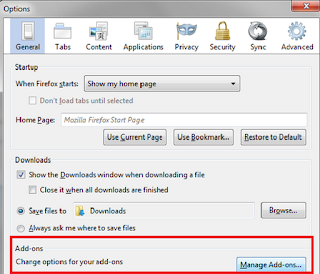Though Google provides a lot of room for bloggers and unlimited features like number of posts and other, still there are few limitations in a blogger account.
No
limitation Zone:
- Number of posts
- Size of posts (but it may vary if your post has images)
- Number of comments
Here comes the
limitation zone:
- Size of pages, limited to 1 MB
- Not more than 100 blogs for a Google account
- Upload limit via blogger mobile for an image is 250k
- Limit of 100 members per blog
- Up to 2000 unique labels for each post
- Blog description is restricted to 500 characters with no html.
- 'About Me' section has a maximum of 1200 characters
- Number of Pictures in blogger account- up to 1 GB including your existing albums
On more info about uploading pictures limitation in blogger amount. Since there is a memory limit of 1 GB for pictures to be uploaded for each blogger account.
You can check the amount of memory used by your blog pictures. All the pictures uploaded in blogger will be stored in picasa, even though you have deleted the posts the images still remain in your picasa account.
To view all the pictures or images in your blog, just log into your picasa google account and click on the album , with name of your blog.
To find how much remaining space you have on blogger account, click on Options(at the right most corner) --> Photo Settings --> Storage
This screen does display the percentage of memory used and free space available in your Google's picasa web or blogger account.