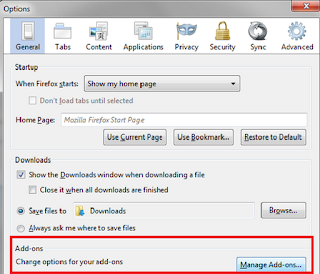Babylon uTorrent toolbar firefox browser
Babylon uTorrent toolbar firefox browser - How to uninstall or Remove Babylon uTorrent toolbar from firefox browser?
When you install torrent clients like uTorrent and other programs, lot of toolbars start adding to your browser. This makes your firefox browser slower and heavy to Load.
To remove babylon or utorrent toolbars from your firefox browser, You do not need any uninstallers.
Firefox browser has a add-on manager which shall take care of these toolbars which you no more need and like to remove or uninstall.
1) Go to Options in Firefox browser
You can clean these toolbars from your Firefox browser by just following the below steps using the firefox add-on manager.
3) Click remove on each tool bar like babylon or utorrent to remove them from your firefox browser. Once you click on remove and restart the browser, your firefox browser is now clean from babylon or utorrent toolbars. Hope this helps you in removing Babylon or uTorrent toolbar from your firefox browser