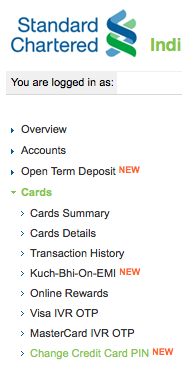How to know exact or accurate details of mount everest or china wall or Pacific Ocean?
you need a computational engine to do these computations, here is one such search engine which gives better results than Google search.
Try this : http://www.wolframalpha.com/
you need a computational engine to do these computations, here is one such search engine which gives better results than Google search.
Try this : http://www.wolframalpha.com/
For Example :
Height of Mount Everest :http://www03.wolframalpha.com/input/?i=height+of+mount+everst
Depth of Pacific Ocean:http://www03.wolframalpha.com/input/?i=depth+of+pacific+ocean
Length of China wall:http://www03.wolframalpha.com/input/?i=length+of+china+wall