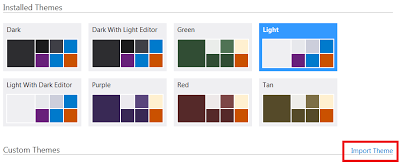Add sitemap google blogger
To add a sitemap to your blogger you need to log into Google webmaster tools with your Google username/password, once logged in navigate to sitemaps in the left of your screen as shown below.
add a sitemap to your blogger
To add sitemap to your blogspot, click on 'Add Sitemap' button on the right and add this /atom.xml?redirect=false&start-index=1&max-results=500 in the text box given below and submit sitemap.
This shall add your 500 posts to the sitemap. If your blog has say 1500 posts and they have to be added to sitemap, you need to add 3 sitemaps say one sitemap for 500 each.
For 1 - 500
For 501 - 1000
For 1001 - 1500
You may have to add more sitemaps if you have more posts in your blogger.
Happy blogging !!!