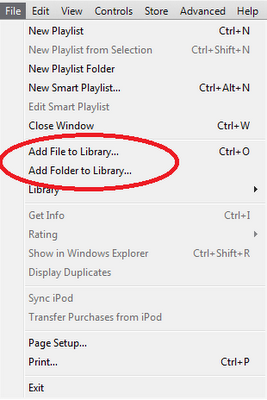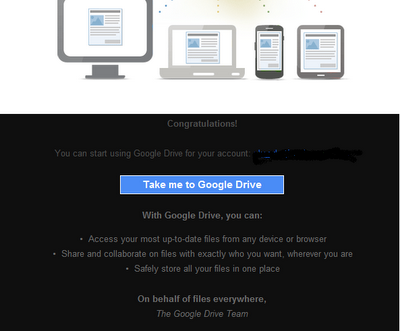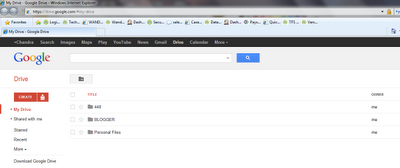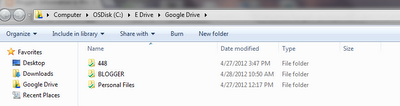Apple releases iOS 5.1.1 update
Apple has released an update iOS 5.1.1 for iPad, iPhone and iPod on 05/08/2012. This update will contain few improvements and bug fixes.
Here are the features of iOS 5.1.1 update.
Here are the features of iOS 5.1.1 update.
- Improves reliability of using HDR Option for photos taken using the LOCK Screen Shortcut
- Resolved bugs that prevent the new ipad switching between 2G and 3G Networks
- Fixed Bugs effecting AirPlay Video Playback in some circumstances
- Improved reliability of syncing Safari bookmarks and Reading List
- Fixes an issue where 'Unable to Purchase' alert was displayed even after a successful purchase
An alert will be displayed in your ipad or iPhone as below prompting to install this update.